



Nazeel is all in one Property Management System in the cloud for hotels, furnished apartments, properties, chalets, resorts and real estates. The system developed using world-class technologies with an increase in data security, flexibility, ease of use and fastest browsing experience to provide excellent management services with an Arabic and English languages user interfaces. The application is provided with rich functionalities such as guest bookings, check-in, check-out, service management, housekeeping, Xero accounting integrations to manage and supervise such kind of business anywhere from the world with support of detailed in-built reports.
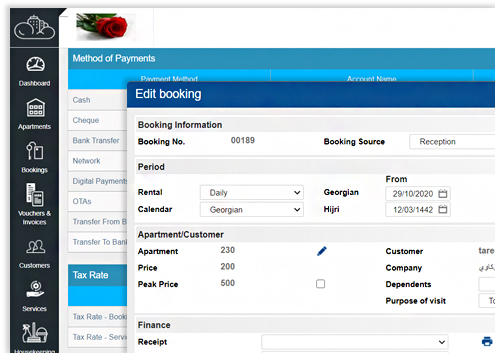
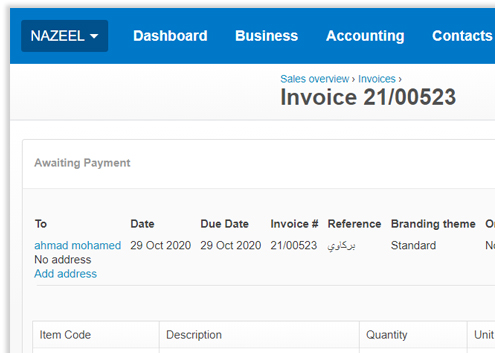
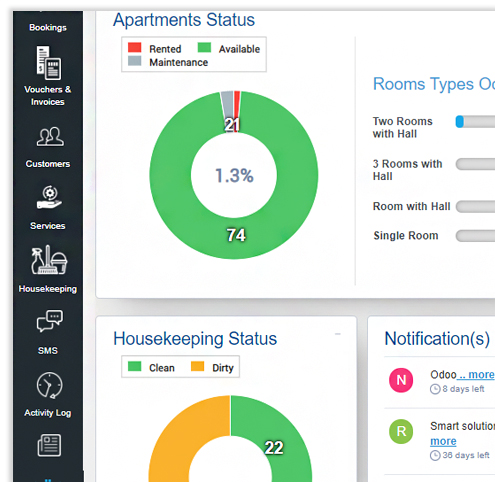
The benefits of connecting NazeelPMS with Xero include:
Can connect or disconnect to Xero Organization using OAuth2.0 Authorization process from Nazeel PMs to Xero, User provided option to define Xero invoice prefix and posting validity date period
Users provided option to map payment methods, tax rate and other required accounts from Nazeel to Xero, chart of accounts defined in Xero avaible in page to map accounts
On successful creation of invoices, booking receipts and vouchers in Nazeel PMS, it is immediately posted to Xero Organization
User provided an option to repost invoices, booking receipts and vouchers in case of any errors like connection drops, accounts not defined, etc. during data psoting to Xero
Simplified Booking, CheckIn and CheckOut process defined in Nazeel PMS. invoices, booking receipts and refunds can be created based on date range and amount. During checkout porcess pending invoice, receiept and refund created automatically. Booking insurannce receipt and refund also can be handled easily.
Daily expenses and bank transfers entries can be done easily. Services provided to customers can be billed easily either by added to exsiting bookings or as separate services receipt voucher. Draft vouchers feature also available in Nazeel PMS
Nazeel Integrated with SMS feature, Shomoos, National Tourism Monitoring Platform, PayTabs, RateGain and Balady. Housekeeping tasks and status can be maintained easily. Apartment status like rented, available, under maintenace and checkin and checkout today can be easily identified.
Xero is online accounting software that lets you run your business easily and efficiently.
Know how you’re doing financially with secure daily updates from your bank accounts and a clear visual dashboard.
Easily create and send invoices with online payments and automated invoice reminders for faster payment.
Access your business finances anytime, from any internet-connected device, and use the Xero app for iOS and Android.
Invite your team and your advisors to work with you in real time from home, office, or on the go using the mobile app.
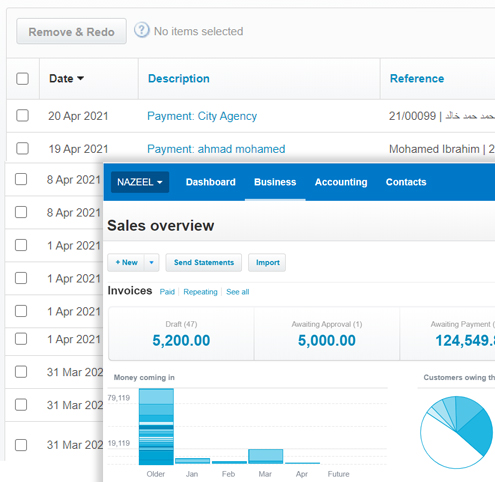
Signup for Nazeel at Click Here
Select language of your choice either Arabic or English, then enter your user name and password. sign in to the Nazeel Website
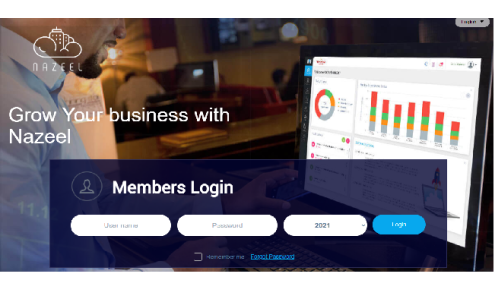
Go to settings icon (which is available in the top of the home page) -> click on Manage Integrations larger icon from icons listed in the settings page.
Inside the Xero Settings region, Enter Start date, End date and Xero Invoice prefix if anything. Save the details. Then Click on Connect to Xero Button in order to link to your Xero Organization
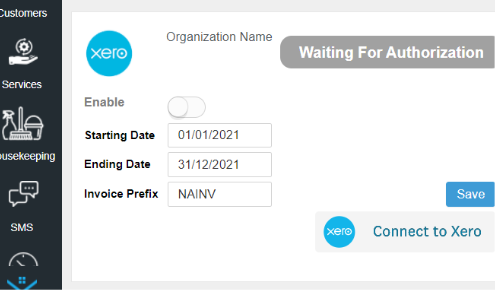
Sign in with Xero, and authorise Nazeel to access your Xero data.
On successful sign in with your Xero user name and password. you are asked to select name of the Xero Organization you want to connect with Nazeel App. then click on Allow Access buttion to grant Nazeel App to access selected Xero Organization. Once Nazeel linked with selected Xero Organization you are return back to Nazeel App. Now you can start enterting your trasactions then it is automatically posed to selected Xero Organization
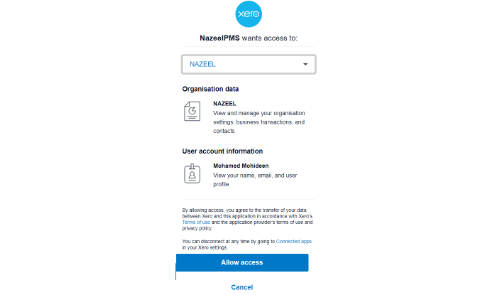

Automatic posting from Nazeel to xero for all transactions

The journals are created in Xero automaticly and no need to re-do the work the transactions in the cashbox is showing all details when it is posted to xero